Note: The following sections only apply to Client implementations where BDoc and/or IDoc Work Requests require extraction and treatment in BDEx.
BDoc Configuration
Table /BTI/MDE_C_BDOC is provided and pre-loaded with configuration settings for many of the standard CRM BDoc Types that would normally qualify for consideration either in their ‘Classic’ or ‘Extended’ Payloads or sometimes both. New entries may be necessary to support additional BDoc Types for the specific Client implementation. Alternatively the active flag settings for these entries may need adjustment from time to time depending on the desire to need to continue analysing specific BDoc Types going forward.
Each record in this table should indicate:
- BDoc Type For example ‘BUPA_MAIN’
- Payload Type Which payload the data is located in: C – classic data or E – extended data
- Component name 1 The first-level structure to inspect
- Component name 2 The second-level structure to inspect
- Component name 3 The third-level structure to inspect
- Field name The field name of the master data key
- Component field 0 name “Field name” where-clause field name
- Component field 0 value “Field name” where-clause field value
- Component field 1 name “Component name 1” where-clause field name
- Component field 1 value “Component name 1” where-clause field value
- Component field 2 name “Component name 2” where-clause field name
- Component field 2 value “Component name 2” where-clause field value
- Component field 3 name “Component name 3” where-clause field name
- Component field 3 value “Component name 3” where-clause field value
- Master Data Object ID The BDEx object ID of the master data key, e.g. ISU0009 (‘Device’)
- Master Data Key Type The BDEx key type of the master data key, e.g. 100 (‘Manufacturer serial number’)
- Active Whether this configuration should be active.
The name of the field containing the relevant key should be recorded in the “Field name” field. If this field is located within another structure, define the structure name in the “component name” field. For example, in the BUAG_MAIN BDoc the business partner number is located in the field partner, inside the CRMT_BUAGS_MW_HEAD. For BDocs with multiple line items, where-clauses may be required for each of the parameters.
For example, a SI_POD BDoc contains the point of delivery number in the ‘OBJKEY’ field, but only on the line where the value ‘BAPI_EUI’ is found in the ‘TABNAME’ field. This configuration entries required would thus be:
- Field name ‘OBJKEY’
- Component field 0 name ‘TABNAME’
- Component field 0 value ‘BAPI_EUI’
These settings influence the behaviour of the BDoc Analysis Report (/BTI/MDE_REP_BDOC_ANALYSE_MDR) which should be scheduled in the front-end CRM environment to run as frequently as required to maintain the necessary table entries in the Additional Work Requests Table (/BTI/MDE_ADD_WR) that are interrogated by the BDEx Transaction.
The BDoc Analysis Report can be run in 3 different modes: New Errors, Interim Errors and Old Errors. The former and latter modes are always required if BDocs require analysis. The second mode is entirely optional and depends on Client preferences about whether BDocs in an intermediate state for an extended period of time are to be considered as errors.
Typically the BDoc Analysis Report will be scheduled to run in the background as a periodic batch job (composed of up to 3 steps, one for each mode) with appropriate (system) variants to control the BDoc Types to be analysed.
IDoc Configuration
An IDoc Configuration generator program (/BTI/MDE_REP_IDOCCONFIG) is provided as standard. This report can be executed with the following runtime criteria:
- IDoc Message Type
- IDoc Basic Type
- Segment Type
- Field Name
When executed the output generated will allow for the selection and maintenance of settings stored in configuration table /BTI/MDE_C_IDOC and allow IDoc fields to be related to a Master Data Object.
For example, a Meter Read IDoc might provide via the Manufacturer’s Serial Number of the device. To configure this link, enter the desired IDoc type (and optionally segment type) for a list of the fields available. Use the dropdowns provided to select the correct master data object and key type, and press the save button to update the configuration:
These settings influence the behaviour of the IDoc Analysis Report (/BTI/MDE_REP_IDOC_ANALYSE_MDR) which should be scheduled the appropriate environment(s) and run as frequently as required to maintain the necessary table entries in the Additional Work Requests Table (/BTI/MDE_ADD_WR) that are interrogated by the BDEx Transaction.
The IDoc Analysis Report should be run in both modes: New Errors and Old Errors.
Typically the IDoc Analysis Report will be scheduled to run in the background as a periodic batch job composed of at least 2 steps (one for each mode) with appropriate (system) variants to control the IDoc Types to be analysed.


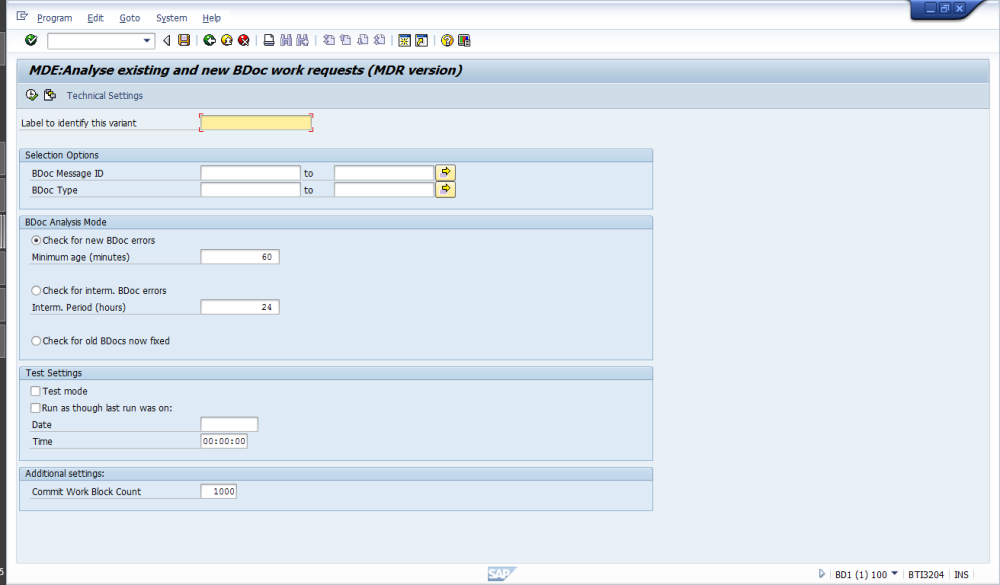
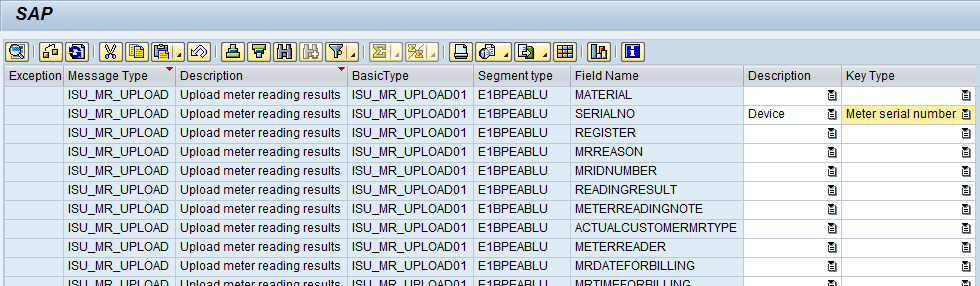
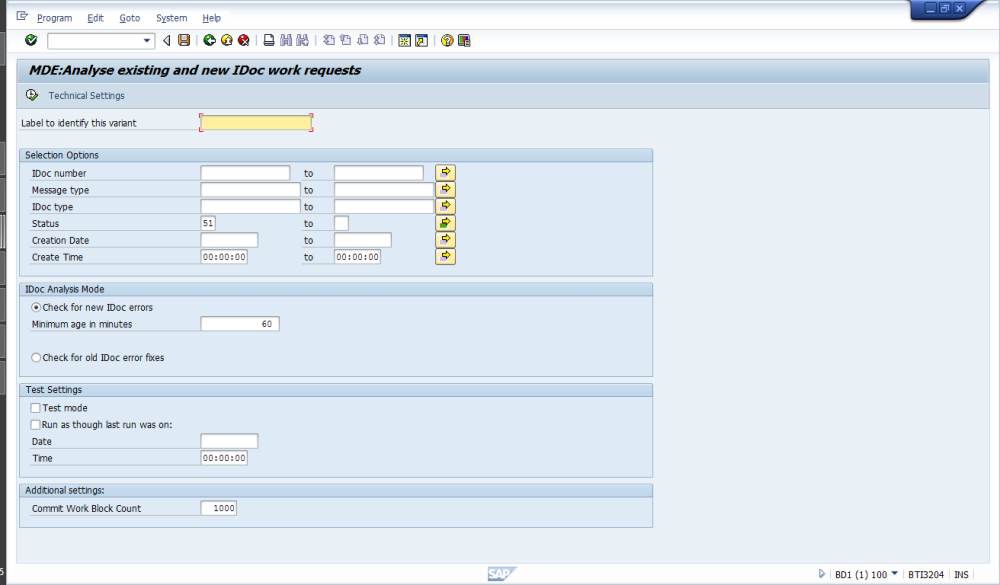
Post your comment on this topic.