As mentioned in the section on file system monitoring, Testimony will detect for any access to files on the application server during a recording, and copy those files over to the Central System after the recording is complete. You should check to ensure that these files have been successfully brought over to the Central System.
To do this, go to Recording —> File System Monitoring. On the monitoring tab, you can see how many files have been brought across from the source system. By double-clicking on the source system, you can also display details of all of the captured files, including their names and the directory (in the source system) from which they were copied.
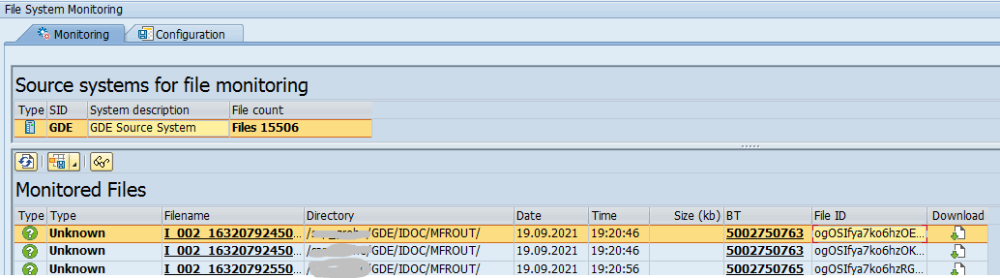



Post your comment on this topic.