Overview
Before you start a playback the Testimony playback enhancements must be activated to ensure that Testimony can execute the playback correctly.
Process Steps
Navigate to the Execution queue and then select the Enhancement Setup option.

Next click on the “Activate” button and select “All Enhancement Points”. When Testimony is first installed, it comes with a set of playback enhancements which must be activated before starting a playback. While many of these are delivered as mandatory enhancements, some are delivered as optional enhancements because they won’t be relevant for all customers.
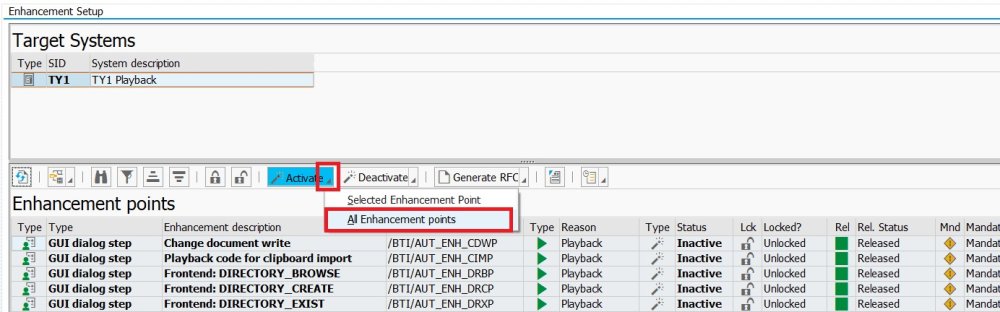
If there are areas of functionality that are important to you which are covered by optional enhancements, then rather than have to individually activate them you can change the configuration so that these are marked as mandatory.
Updating enhancement configuration
Enhancement configuration is updated via table /BTI/AUT_C_ENHT, which can be edited using transaction SM30. In the table, optional enhancements have a blank entry in the “Mand” Column. Change this entry to Mandatory for the enhancements you want to change.



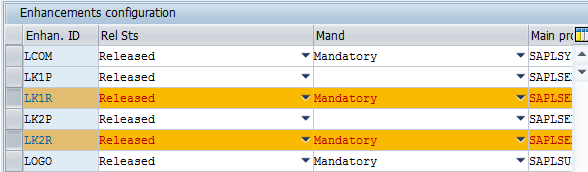
Post your comment on this topic.