Transports can be locked in Transport Expresso to prevent them from being approved or imported.
This can be done by highlighting the required transports and using the Lock option (or Unlock to remove the lock) via the Actions dropdown, or by choosing the same option via right-mouse click menu.
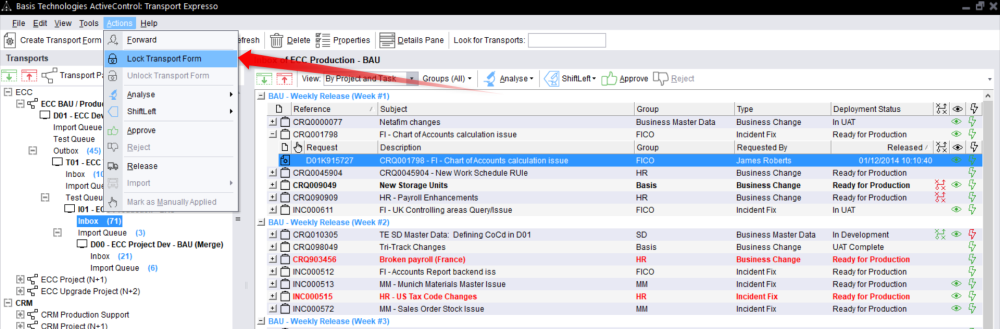
This can also be done by opening the transport form and using the lock checkbox at the bottom of the screen:
When a transport is locked the lock icon is displayed next to it:



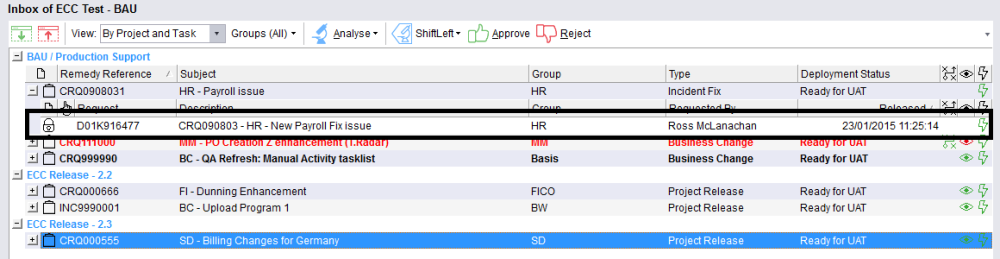
Post your comment on this topic.