Mark as Manually Applied can be used in the Windows GUI and WebUI to reflect when the automatic Merging of a transport should not happen. (eg in the scenario where a conflict exists with the target landscape, so manual rekeying of a change will be done instead of Merge.
Mark as Manually Applied is possible in an Inbox and Import Queue of a Merge target.
When performed,the user will be prompted to enter the Transport number of the manual rekey that was created in the Target Development system, to ensure an Audit history within ActiveControl of the relationship between the source transport and manual rekey.
Once entered, the Transport Form will automatically move past the Inbox and Import Queue of the Merge Target (and off the end of the Path if there are no subsequent locations or Targets)
Mark as Manually Applied in the Windows GUI
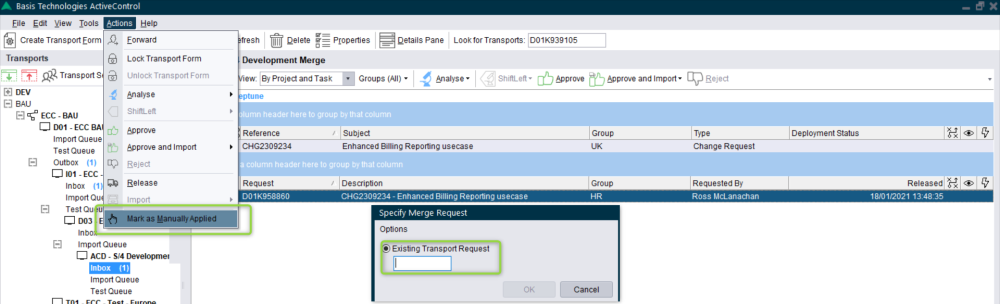
Figure: Mark as Manually Applied in the Windows GUI
Mark as Manually Applied in the Web UI
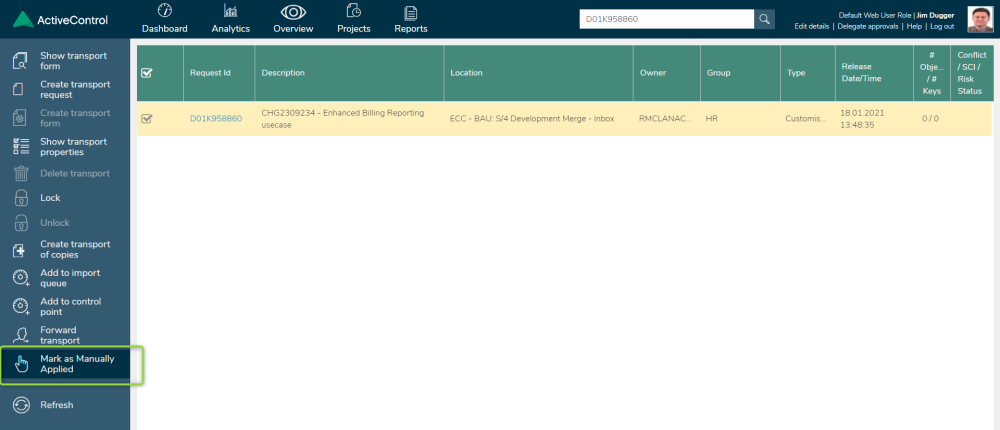
Figure: Mark as Manually Applied in the Web UI



Post your comment on this topic.