When a transport is imported into a merge target system, a new Transport of Copies (TOC) will be created in the target system. This TOC is essentially a new transport containing all the objects that were in the original transport.
Within ActiveControl, there are two ways to run the Merge process, this will depend on what was configured by your ActiveControl Administrator.
| Merge approach | Description | TOC Naming Information |
|---|---|---|
| 1:1 Merge | The objects in the source transport will be added to a TOC in the target Development system, and that TOC will be released. | 1:1 Merge TOCs are named as follows: SID1KNNNNNN ABCDE (where SID1KNNNNNN is the source transport number, and ABCDE is the source transport description. |
| Consolidated Merge | If multiple source transports are merged at the same time, a single TOC will be created in the target Development system, and contain all the objects of the multiple source transports. The TOC will be left unreleased, and so the objects of any subsequent transports will also be merged into the same TOC. | Consolidated Merge transports are named as follows: Merge request for 5 request(s) : 20181105: 185204 |
Related Merge Requests
After Merging has been performed, the [Related Merge Requests] tab in the Transport Form shows either the related merge transport. In the Merge transport form itself, the original source transport is shown.
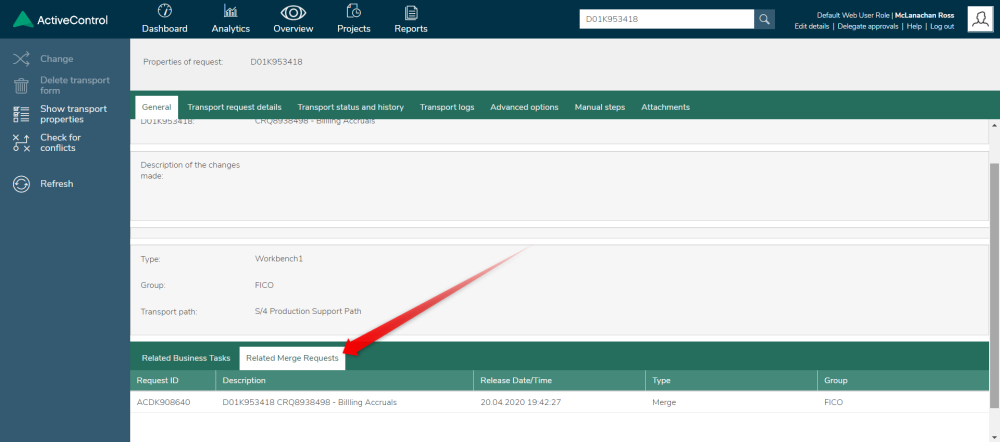
Figure: Related Merge Requests tab in the Transport Form, can be seen in the Web UI (and also the Windows GUI)
Mark as Manually Applied
If it has been decided not to merge a conflicting transport into the target system (because it has already been manually dual maintained, or because there is a risk of it overwriting a change being done in the target development system, the Mark as Manually Applied option can be used via the Actions drop-down in the Windows GUI or in the WebUI on the Transport List screen.

Figure: Mark as Manually Applied in the Windows GUI

Figure: Mark as Manually Applied in the WebUI
Mark as Manually Applied can be performed in the Inbox or Import Queue of a Merge target. This functionality is only available in the Windows GUI. The transport used to apply the changes in the target system can then be specified.



Post your comment on this topic.