Transformation Insight uses the ABAP Test Cockpit (ATC) tool as the basis for its analyses. You must therefore have a system where ATC is configured (ATC master / central system), and the systems you wish to analyse using Transformation Insight must be configured as object providers in ATC. This section will cover the steps required to allow Transformation Insight to work with ATC.
RFC User
Create an RFC user on your ATC master / central system:
| Username | AD_ATC_RFC |
|---|---|
| Type | SYSTEM |
| Role | Customer-specific version of the SAP_SATC_XMPT_APPLICANT role |
Note: The username given here is just an example/suggestion, and you should follow your naming convention where appropriate.
RFC Destination
In the ActiveDiscover Central System, create an RFC Destination connecting to the ATC master system:
| Name | ATC |
|---|---|
| Type | 3 |
| Description | ABAP Test Cockpit Central System |
| Username | AD_ATC_RFC (or the username defined above) |
ActiveDiscover Configuration
From the ActiveDiscover home page, click the “Settings” tile, and then the “Configure ATC Central System” tile:
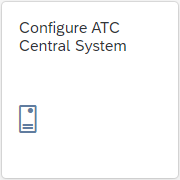
Next, select the RFC destination configured above, and click “Save”:

Source System Requirements
In order to use a Source System defined in a System Landscape in ActiveDiscover as the source for a Transformation Insight Analysis, that system must be configured as an object provider in ATC.


Post your comment on this topic.