Analysing defects based on some kind of priority is a useful way of ensuring that you begin your investigations by focussing on the most important, or most heavily-impacted, transactions. There are various different ways of prioritising defects.
Prioritisation by number of affected scripts
From Testimony v 2.21 onwards it is possible to see the number of scripts affected by each defect from within the Defect Management screen.
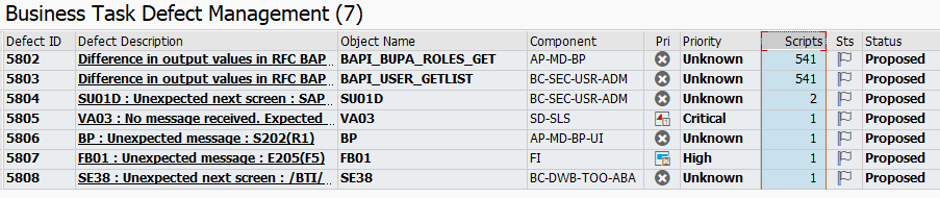 Displaying defects ordered by number of affected scripts
Displaying defects ordered by number of affected scriptsSorting by the Scripts column allows you to prioritise your work so that you’re focussing on the defects which have had the biggest impact on the execution of the playback.
Prioritisation by success rate
Within the Result Overview it is possible to see, on the Most Frequent Transactions tab, each object (dialog transaction, batch job, etc.) and the success rate of each one.
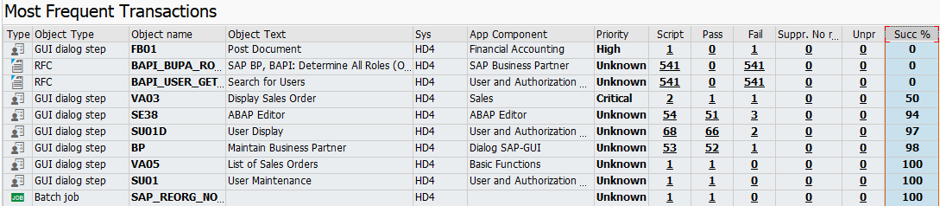 Displaying transactions ordered by the least successful
Displaying transactions ordered by the least successfulSorting by the “Succ %” column will allow you to focus your defect analysis on the least successful transactions.
Prioritisation by object priority
Also within the Most Frequent Transactions display, you can see the priority of each transaction as determined by the Coverage Analysis. It is possible to filter by Priority so that you are working on the objects that have been deemed the most important to the business (starting, for example, by only looking at Critical or High priority transactions).
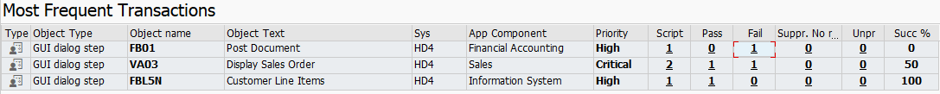 Showing only the most important objects
Showing only the most important objectsPrioritising by object type
You may also want to consider looking at the non-dialog transactions first, as it is often the case that defects with batch jobs or RFCs can be quickly dealt with. You can filter the defect overview screen so that you only see non-dialog objects.
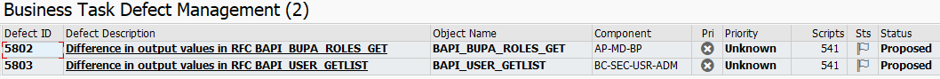 Displaying only non-dialog objects
Displaying only non-dialog objects


Post your comment on this topic.