Testimony comes with three internal roles:
- /BTI/AUT_ADMIN: The test plan administrator
- /BTI/AUT_TEST_MANAGER: The test manager
- /BTI/AUT_TESTER: A tester role
Each test plan must have at least one administrator and by default the user who creates a test plan is automatically assigned to the test plan administrator role.
As an optional step, you can add users into your test plan that belong to one or more “User Roles”. A role represents a set of actions that users in that role are allowed to perform (e.g. activate a recording or view scripts). In this screen, you can control which users belong to which roles for the current test plan. To assign a user a role on a plan, right mouse click on the role and then search for the user and select them. Once you save the plan, the user is assigned to the role.



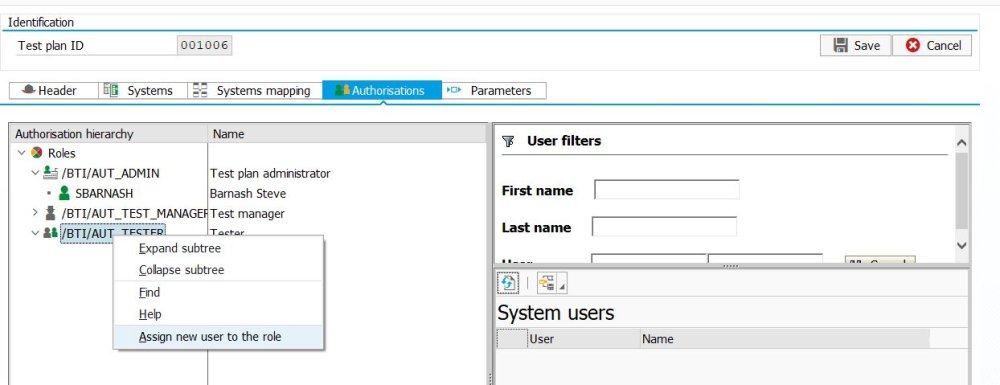
Post your comment on this topic.