Overview
After the Execution Queue is built you are ready to run a a playback in Testimony, you need to first prepare and check the Target and Central systems. The following process steps set out the steps you need for a successful playback.
If you are going to be utilising a double playback then you should also ensure you check out the Double Playback topic.
You should always ensure you are in the correct test plan before commencing activities for double playback by selecting the correct Test Plan from the drop down and click on the green tick.
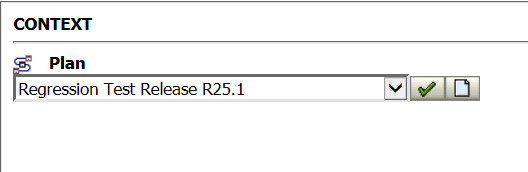
Process Steps
- Confirm Target system refresh steps – As per your organisations specific steps. Template steps found in this list here.
- Run Predicative Difference Analyser
- Check Central System batch processors
- Activate playback enhancements
- Execute Check Steps
- Reset Date and Time of Target system
- Start the Bots



Post your comment on this topic.