Overview
Running the comparison program takes each object identified in the preparation phase retrieve the components from the source and target system. These objects are then compared and results are written for each object (pass, error or warning).
Execution
Select the run that you want to run the comparison for and then click on the Comparison button 
There are options for single thread or multi-thread via Diffuser.
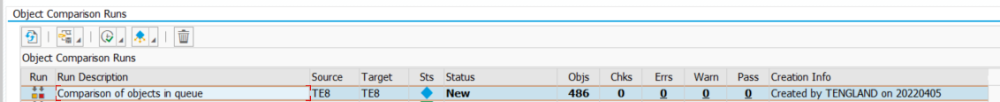
The multi thread option can be used for large runs utilizing the technical settings button with an interval size of 1000 and selecting the number of batch jobs that you have spare. There are no other parameters that require an update.
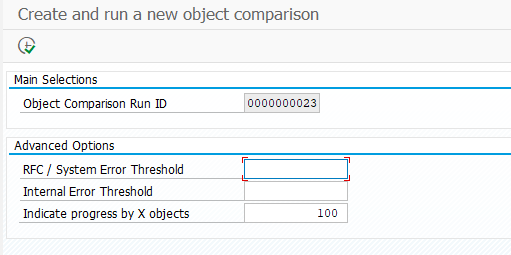
Once this program has completed you can review the results in the Results phase



Post your comment on this topic.