During a recording, Testimony captures the response times (through the STAD data) of all recorded objects. It is often useful to compare these runtimes with the times taken during a playback, to see if there are any processes which take significantly longer during the playback. This might be, for example, because a batch job makes calls to an external system which isn’t available in the playback environment. In this case, during a playback the job may have to wait for each RFC call to time out, causing the runtime of the job to be significantly higher in the playback.
Program /BTI/AUT_DURATION_ANALYSIS can be used to analyse the durations of scripts during the playback in comparison with their durations in the recording.
Call the program using SE38/SA38 in the Central System.
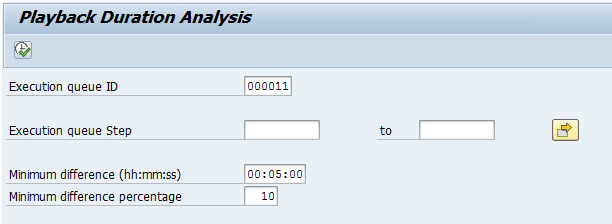
Enter the execution queue ID of the playback you want to analyse (you can get this from table /BTI/AUT_EXQH) and then values for the Minimum difference time and Minimum difference percentage. (In the example above, we are looking for steps where the playback duration was at least 5 minutes longer than the recording duration, AND the playback duration was at least 10% longer than the recording duration.)
Once you have the output, you can filter on the Type column if you’re particularly interested in one type of object (for batch jobs, for example, you would filter on Type=08).




Post your comment on this topic.