A status of Complete means that all of the steps in a script were able to be executed during the playback. However, this does not necessarily mean that the script was successfully executed.
Compare the two scripts shown below:
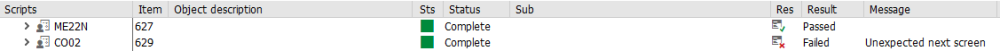
As you can see, the first (ME22N) has a status of Complete and a result of Passed. However the second (CO02) has a status of Complete but a result of Failed.
So in the case of scripts with a status of Complete, you need to check the script result in order to determine whether or not the script has actually been successfully played back. In fact, the combination of Status=Complete and Result=Failed always means that a failure occurred on the last step of the script. This is shown if we expand the failed script for CO02, which shows that it was the second (and final) step of the script that actually failed:
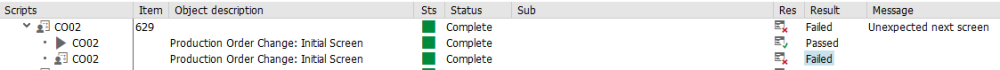
To summarise:
- A script with Status=Complete can have two possible Results: Passed or Failed
- All scripts with Result=Passed will have Status=Complete
- A script with Status=Complete and Result=Failed shows that a failure occurred on the last step of the script
- Scripts with Result=Failed will generate defects once the Defect Proposal is run.



Post your comment on this topic.