External third party vendor transports can be uploaded into ActiveControl via the Web Platform or via the SAPGUI.
Adding External Transports in the Web Platform
External Transports are added in the Web Platform via the Transport Form app tile. Via this screen, it is possible to add the data/cofile and define where those should be stored. Following this, a Transport Form is created for the external transport, and it follows the defined workflow.
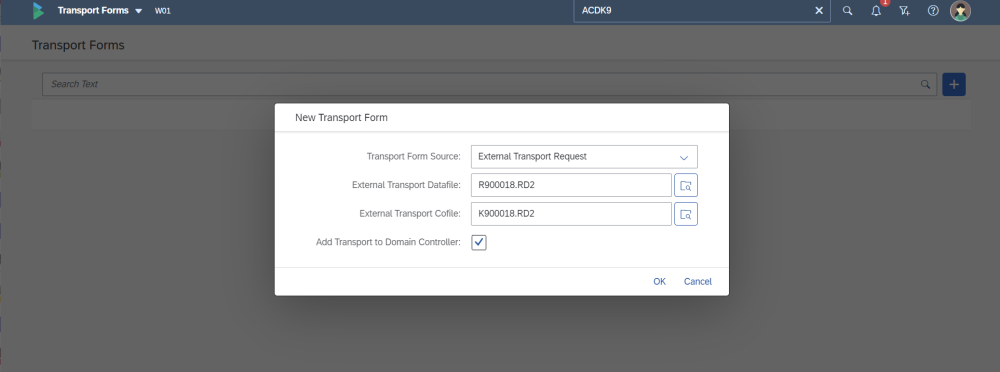
Figure: External Transports can be uploaded in the Web Platform via the Transport Form app.
Adding External Transports in the SAP GUI
For any ActiveControl customers that prefer to upload external transports via the SAP GUI instead of the Web Platform, this can be done using program /BTI/TE_RUPLOAD_TR_REQUEST in the Domain Controller.



Post your comment on this topic.