It is possible to future (or forward)) schedule individual SAP changes into Production – ie to set a date/time in the future before which the Business Task will not be deployed to Production, even if the underlying Transport Forms are sitting in the Import Queue.
This can be done via options available on the individual Business Task Scheduling subscreen.
This functionality aims to address the scenario whereby an ActiveControl customer has a regular release cycle but wants to delay specific changes until a specific date/time after the next planned release.
![]()
Figure: Future scheduling a Business Task so it is not deployed to Production before a specified Date/Time in the future.
Configuration
Please refer to this online Knowledge Article for all configuration that needs to be enabled to use this optional ActiveControl capability.
!Forward Scheduling is completely separate to standard ActiveControl Import Schedules configuration, and does not work in conjunction with any custom field based Selection Criteria rules that you may have setup. This means that if you setup a forward schedule, it will be imported at the specified future date/time, irrespective of any restrictions you have configured as part of ActiveControl standard Import Schedules.
*When using the Future Scheduled “One Off” imports functionality – it is recommended not to schedule /BTI/TE_RX002 to run at the same time as the standard automated import jobs. Eg if you are running 5-minute schedule at 1:00. 1:05, 1:10 etc – then you are best to schedule /BTI/TE_RX002 to run at 1:04, 1:09, 1:14. Doing this segregation will reduce the risk of the forward scheduling not happening because the import queue is already locked by the standard automated import job.
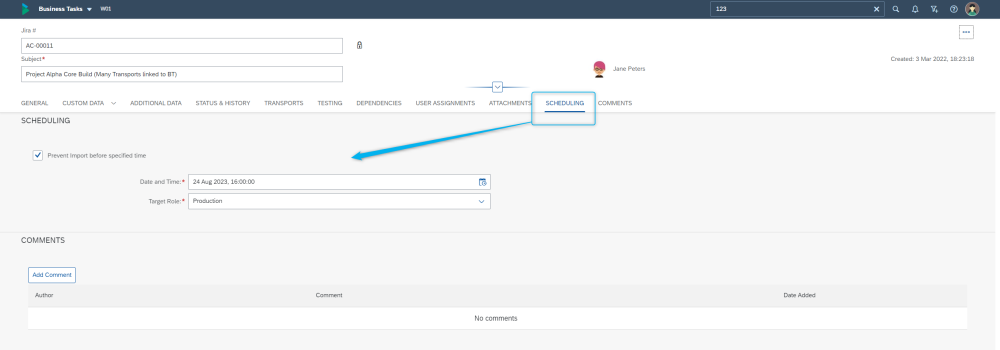



Post your comment on this topic.