As mentioned in the ALV Reports section of this User Guide, a lot of data is stored within ActiveControl as part of ongoing operational usage of the product.
ActiveControl DevAnalytics allows customers to interrogate this data, and build analytics dashboards using third-party tools such as Power BI or Tableau Reader to present the data in meaningful ways.
DevAnalytics offers more than 30 metrics around Velocity, Cycle Times, Rework, Work in Progress and Approvals, to help our customers identify bottlenecks, waste and inefficiencies that could be mitigated to improve their SAP change process. Separate User Guide and Setup documentation on DevAnalytics can be found here
DevAnalytics in the Web Platform
If your organisation is using ActiveControl DevAnalytics, an ‘Analytics’ tile may be seen within the ActiveControl Web Platform. Through this app, your organisation’s DevAnalytics dashboard can be viewed and analysed.
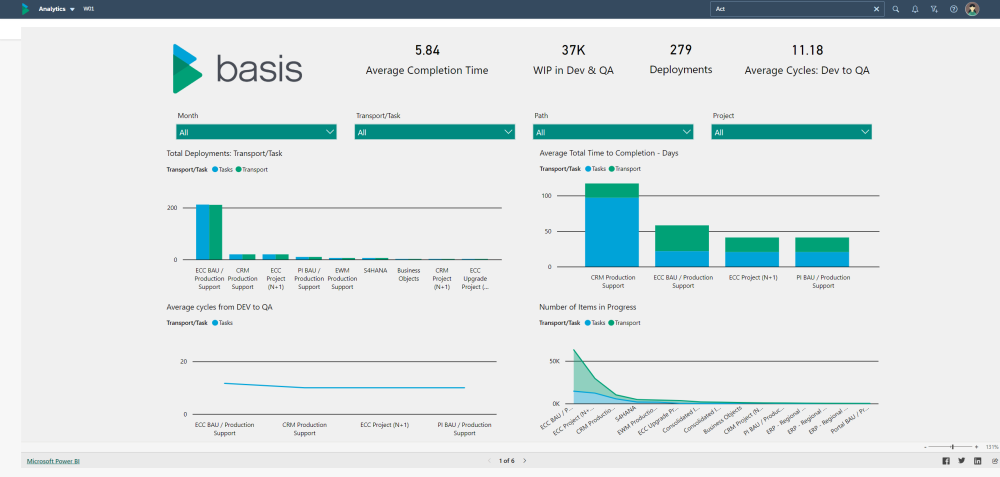
Figure: Example Analytics dashboard viewed via the Web Platform.



Post your comment on this topic.