The following status icons are seen on the LHS portion of the Global View:
| Icon | Icon | Description |
|---|---|---|
| Target Bypassed | 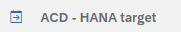 |
Indicates the Target has been bypassed (ie skipped) via your local ActiveControl Administrators. |
| System Connectivity Issue | |
Indicates an RFC connectivity issue that will prevent import to the SAP system via ActiveControl. Please note that this icon will also be seen against Virtual Targets. |
| Padlock | |
Indicates that the Import Queue is locked. ActiveControl does this locking/unlocking when Imports are happening via ActiveControl. |
| Error | |
Indicates an Import issue or System Error in an Import Queue. |



Post your comment on this topic.