Individual end-users can choose from one of eleven Themes by which the Web Platform is seen, via [User Details] screen:
- SAP Fiori
- SAP Fiori Dark
- SAP Fiori High Contrast Black
- SAP Fiori High Contrast White
- SAP Belize
- SAP Belize High Contrast Black
- SAP Belize High Contrast White
- SAP Horizon
- SAP Horizon Dark
- SAP Horizon High Contrast Black
- SAP Horizon High Contrast White
The default Theme for a new ActiveControl user is ‘SAP Fiori’. This was designed by SAP to meet the minimum colour contrast requirements of the international Web Content Accessibility Guidelines (WCAG 2.1).
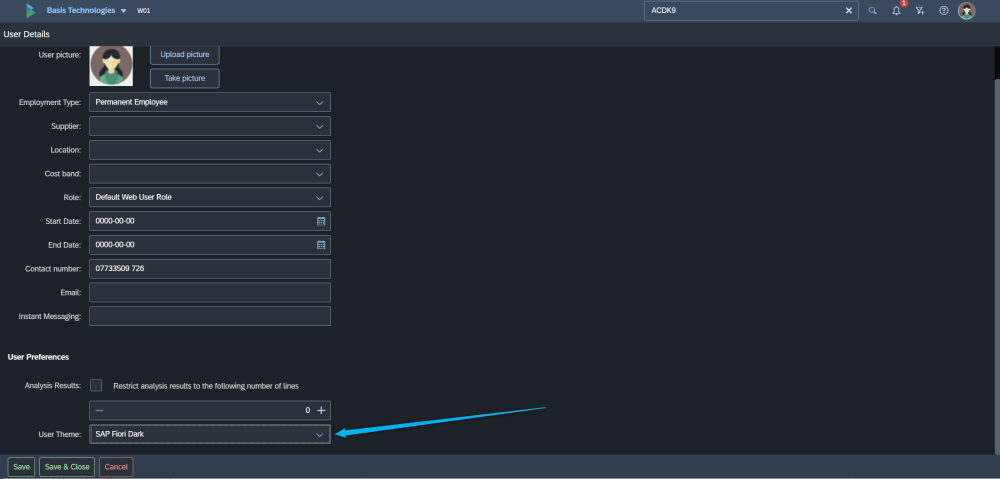
Figure: End users can choose their Theme via the [User Details] screen.



Post your comment on this topic.