Authorised Approvers can perform Approve and Import in an Inbox where ActiveControl Parallel Import functionality is enabled.
This essentially triggers an immediate import after the approval, rather than waiting in the Import Queue for the next automated or manual import to run.
If Parallel Import functionality is enabled within your local organisation, Approvers will see the enabled Approve and Import button on the Approvals list screen. If the button is not enabled, it means that Parallel Imports is not configured within your ActiveControl implementation (or has been switched off via Feature Deactivation)
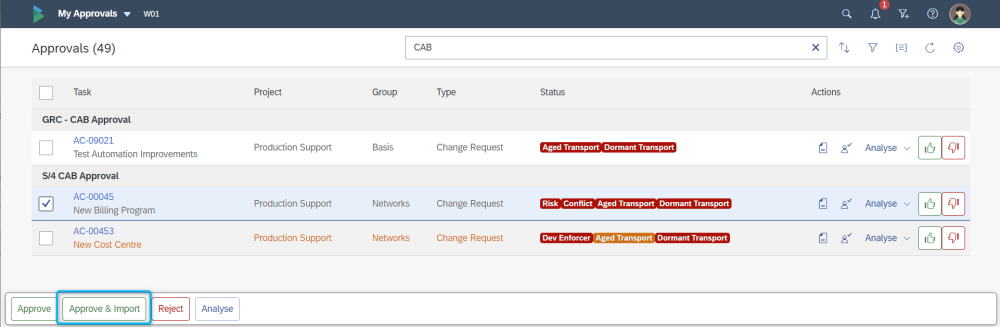
Figure: Approve and Import on the Approvals screen



Post your comment on this topic.