ActiveControl includes some Transport of Copies functionality for customers that use this as part of their existing Change & Release processes. This requires some pre-requisite configuration that needs to be done by your local ActiveControl Administrator.
Transport of Copies can either be automatically or manually created. Automated TOCs are triggered at a particular point in your workflow based on logic configured by your ActiveControl Administrator.
Manual TOCs are created by authorised users from within the Web Platform.
Manual TOCs
As part of Manual TOC process, four options are possible:
- Full will create a TOC of all objects in the selected transport(s).
- Delta will create a TOC containing objects that were added to the selected transport(s) since the last TOC was created.
- Task allows you to create a TOC of a specific SAP task within the transport. This option is only available in the Global View.
- Production this can be used to create a packaging TOC containing the objects in multiple transports. (for the purpose of deploying a single TOC to production, instead of all the original transports. This option is only available in the Global View.
Full, Delta and Task options are intended for customers using TOCs between Development and the first Test system in their landscape. Production option is intended for creating deployment TOCs to Production only.
SAP Task and Production TOCs can only be created within the Global View.
Creation of Manual TOCs
Manual TOCs are created by authorised users via two places in the Web Platform
- Transport Form [Transport Details] screen.
- Business Task [Transports] screen.
- Global View screen.
After choosing the TOC that you want to create, you will be presented with a screen where you can choose the Business Task against which the TOC should go. In most scenarios, you would want to assign the TOC to the same Business Task as the original Transport, to keep them together.
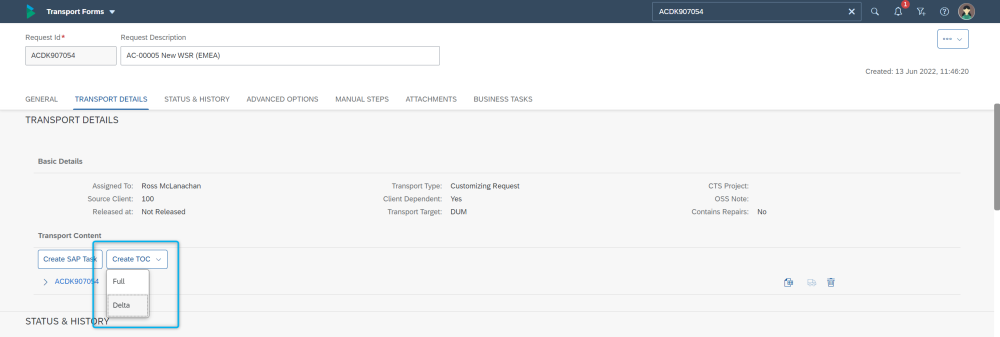
Figure: Manual TOC creation via the Transport Form [Transport Details] screen.
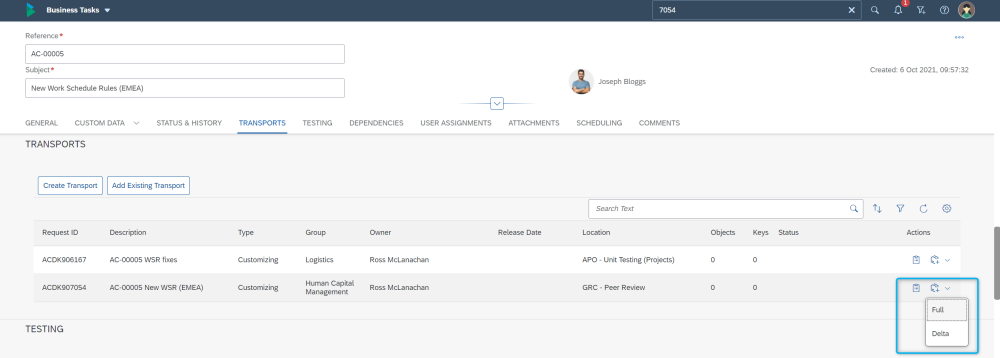
Figure: Manual TOC creation via the Business Task [Transports] screen.
Automated removal of TOC from workflow
In the Dev > QA TOC scenario, the TOC can be automatically removed from ActiveControl when the original transport is released and reaches the same location. (ie typically the QA Test Queue). In the Production TOC scenario, the original transports will disappear from ActiveControl when the Production packaging TOC is created. Deleting the Packaging TOC will result in the original transports reappearing. These automatic removals of the TOCs from the ActiveControl workflow is governed by configuration, and will depend on your own customer implementation of ActiveControl.



Post your comment on this topic.