Projects can be manually locked in ActiveControl to prevent more Business Tasks from being attached to them.
Locking a project makes it inactive within ActiveControl. It will no longer be seen via the Projects Dropdown in the Business Task screen.Manual locking of Projects is performed by authorised users via the Lock Task option available via the ‘Three Dots’ dropdown in an individual Project.
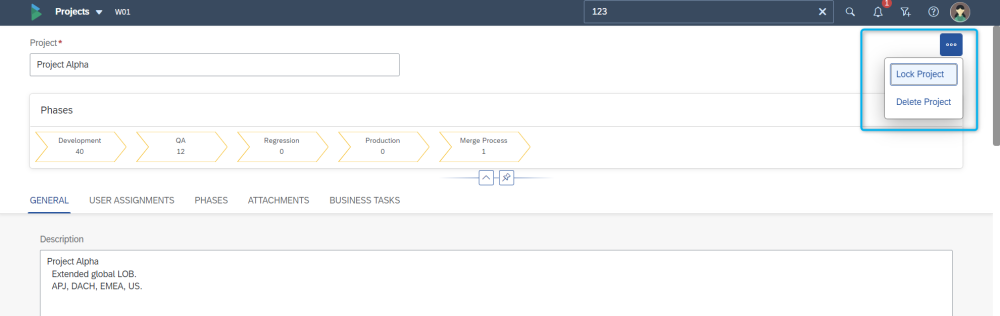
Figure: Locking a Project in the Web Platform



Post your comment on this topic.