Imports of SAP transports within ActiveControl is typically done via Automated Import Schedules.
It is possible to set individual Business Tasks to not be imported before a particular date/time in the future via the Scheduling subscreen on an individual Business Task.
Using the ‘Prevent Import before specified time’ option, a user can ensure a particular SAP change does not get deployed to Production before a certain date/time, irrespective of any Automated Import Schedules that are running on the Production Import Queue(s).
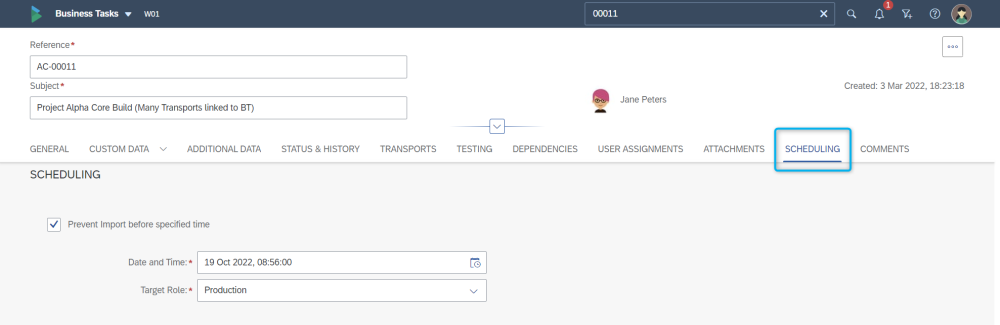
Figure: Forward Scheduling on a Business Task in the Web Platform.



Post your comment on this topic.