A Project Overview subscreen is seen on the Project screen.
This screen shows the inflight Business Tasks against the Project against the core ActiveControl metrics:
- Awaiting my Approvals [this should match what is seen in “My Approvals” app tile]
- Awaiting Testing [this should match what is seen in “My Testing” app tile]
- In Progress Changes for my Transports [this should match what is seen in “My Changes” app tile – My Changes subscreen. ]
- In Progress Changes for my Team [this should match what is seen in “My Changes” app tile – My Teams subscreen. ]
- My Incomplete Manual Items [this should match what is seen in “My Manual Items” app tile]
- In Progress Changes assigned to my Role [this should match what is seen in “My Changes” app tile – My Roles subscreen. ]
Clicking on one of the links will take user to screen where they can see the details of the Business Tasks (and perform Actions if allowed)
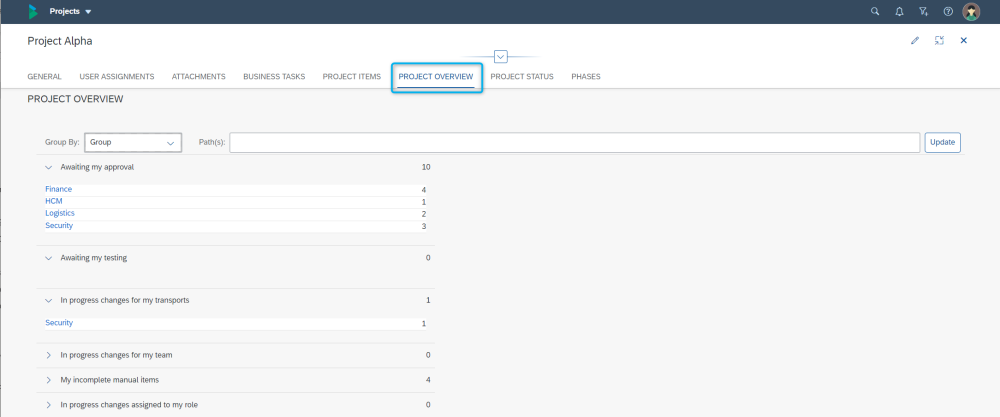



Post your comment on this topic.