In addition to being able to access ActiveControl via a PC or laptop computer, it is also possible to access ActiveControl Web Platform via mobile devices such as tablets and mobile phones.
This will only be feasible if your local organisation has enabled such access via mobile devices. As long as you can access your organisations’ SAP system (specifically the SAP system that is being used as the ActiveControl Domain Controller, which you access via the Web Platform) via your mobile device, you should typically be able to access the ActiveControl Web Platform as well. In most instances, this may also require you to be connected to your company VPN.
Available Functionality
The majority of ActiveControl is available via mobile devices. This includes all key screens such as:
1) Search
2) My Approvals
3) My Testing
4) My Manual Items
5) My Changes
6) Recent Activity
7) Projects
8) Business Task
9) Transport Form. (see underneath for certain unavailable subscreens)
10) Delegations
11) Admin Homescreen (limited to certain tiles)
In most cases, simplified screens are seen on mobile device, with less fields visible depending on the size of the screen. Viewing in landscape rather than portrait is recommended.
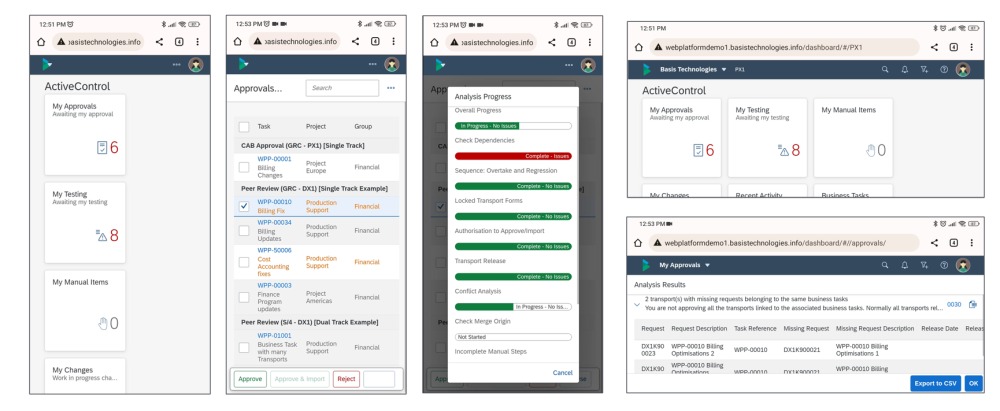
Figure: Example screenshots of the ActiveControl Web Platform from a Mobile device.
Unavailable Functionality on Mobile Devices
The following ActiveControl capabilities are only available on PC. They will not be seen via mobile devices due to the complexity / volume of information resulting in them not translating well to smaller screens.
1) Transport Form – [Manual Step] tab
2) Transport Form – [Advanced Options] tab
3) Activity Reports
4) DevAnalytics
5) Most Administration tiles



Post your comment on this topic.